- this time a post-boost gaming performance in android or simple tricks to used android setting or used apps.
- so let's start.
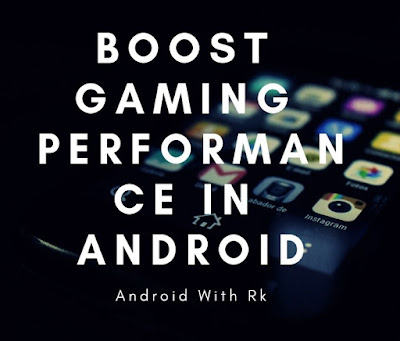 |
| Boost Gaming Performance in Android |
- One of your are download and play game place check in google system or RAM requirements for you download games
- After your check in Google Play-Store search your game to download and install ...
- And your game is seen in play-store search so your download but not fined official game so you do not download and install the game for other sores.
- But mean Question is installed games in android some game is not working properly so follow these steps...
Step 1:.
- First thing is you are playing an online game or offline so your game is working slow.- The game is offline so go to setting and follow these steps to mack fast android (see this post for mack fast your android).
- After your game is working fast.
Step 2:.
- You are play game in online link pubg so used this follow settings.
- Go to your phone setting -> storage setting -> clear cache data and you're do not know what is Cache data see my other post.
- Used Greenify app to stop Background apps (you can also see how to used greenify app in none rooted android).
. : NOTE:.
You can happy for this post and Question or suggestion leave comment or message
Click ad in my site for motivation have a good day
No comments:
Post a Comment