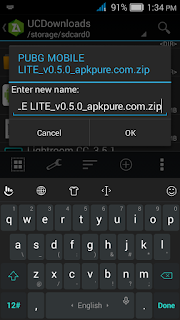How to install Pubg lite in android not errors 100% working no server errors
how to install pubg lite,install pubg lite 1005 working method install pubg lite,best way install pubg lite,no server error install pung lite
- this time a post about most popular epic is Pubg lite in android 100% install no error no server any errors.
- so lat's start..
Pubg lite download and install no any errors
- you are open you download browser and get this link Download click me and go download page .
- After download go to Google play store and download Zarchiver app .
- And open zarchiver app go to download file ,
- After file find long click file and choose rename and rename file extension .xapk to change name .zip.
- And extract file and go android folder in download folder file open android -> OBB->cut com.tencent.iglite file ...
- After cut file go to back and find android folder -> OBB and pest this file.
- and install Pubg app.
- after install app please not open app after install.
- And go to Google play store and download DNS Changer app. and install this app.
- And open DNS changer app and set this screen shot setting type this setting (see image in bellow )
- And after click start button and go to home in you phone.
- And open Pubg lite app and play best games play....